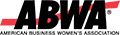FYI: you will need the link below to log back in if you log out.
Click the link below, then when it opens in a new tab, save it to your bookmarks or copy and paste it for future reference:
Resize Board pics to 400x400
First click here for the image resizer: https://www.befunky.com/create/resize-image/
Then click here for the how-to video: https://www.useloom.com/share/36048401a1b44338a52e07cad9126c08
Add/edit an event
For the featured image for an event, your image should be about 800px wide by 400px tall (doesn’t have to be exact).
Change contact info on contact page
Change executive board names and images
For the images for the Executive Board, they should be about 300px wide by 300px tall. Make sure all the images are the same dimensions.
Change Member names and images
For the images for Members, they should be about 200px wide by 200px tall. Make sure they are all the same dimensions.
Update social media links
Update Facebook feed in sidebar
Update your banner
For the background image for your homepage banner, it should be about 1600px wide by 700px tall.
Add images to feature your league's sponsors and supporters
Images dimensions for sponsors should be about 300px wide by 300px tall.
Change featured member
The image dimensions for your Featured Member should be about 400px wide by 400px tall.
Publish blog posts
For the featured image for blog posts, they should be about 800px wide. Usually they will be anywhere from 400px tall to 600px tall, can be more or less.